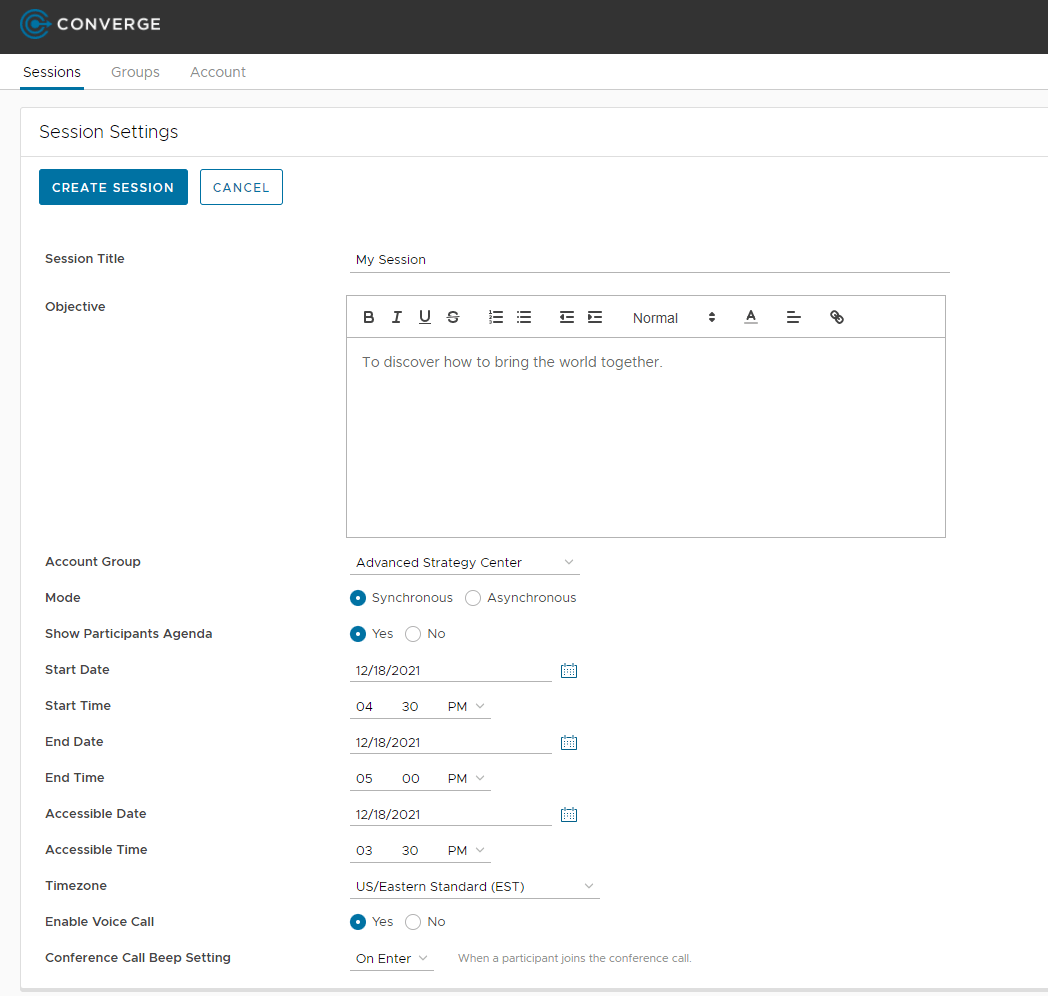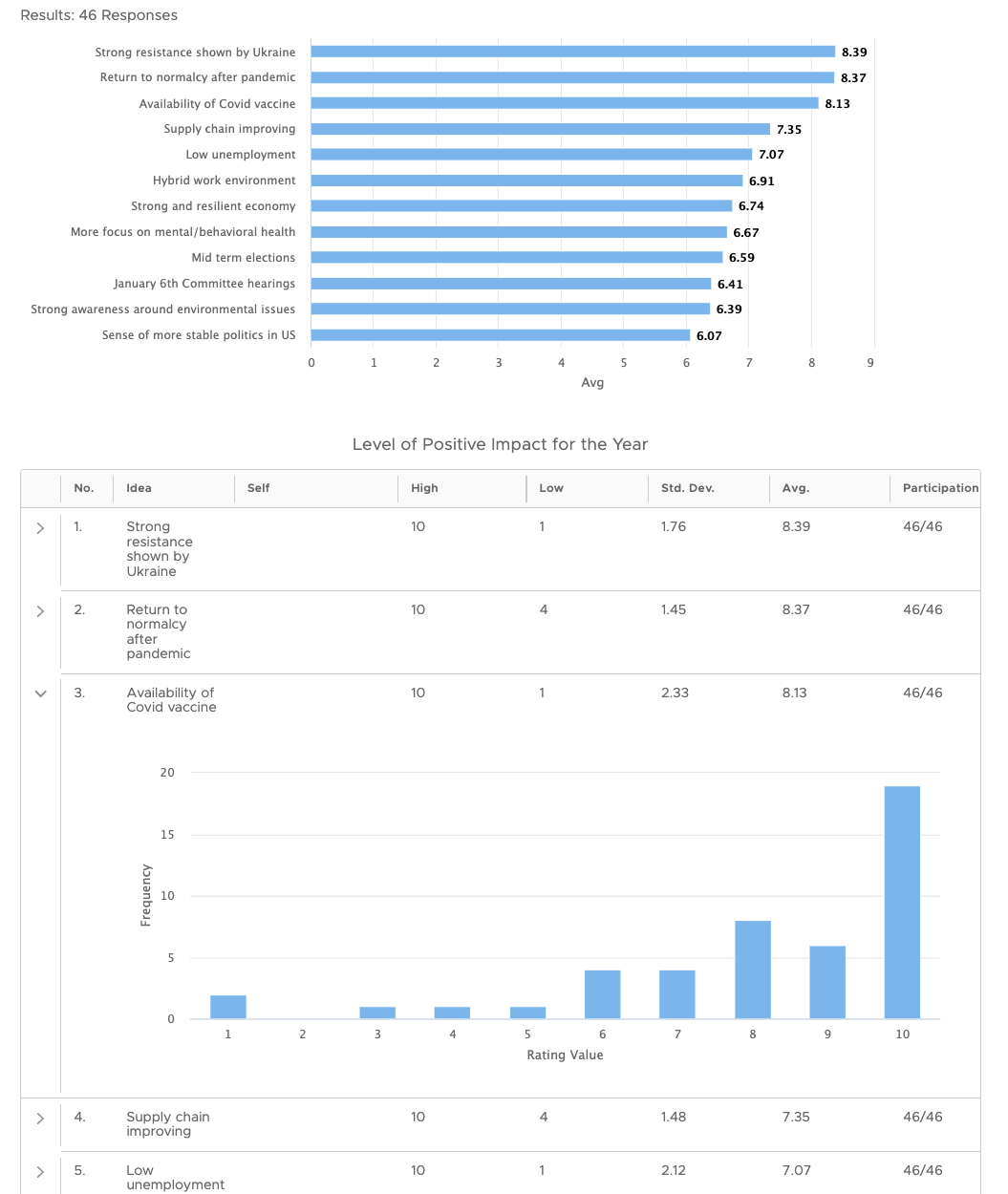4 Simple Steps to a Converge Session
Create Your Session
Customize when the session will be, who will be invited and the context of the session.
Automated Registration Engine
Upload a list of invitees and hit send. Converge will handle the emails, calendar invites, one-click secure login credentials and send out reminders the day of the session.
Multiple Participant Groups
Run the session against different groups of people to consolidate a common agenda across different geographies or demographics.
Add Activities
Customize the activities for your participants. The agenda becomes a roadmap to meet your clients' objectives.
Core Activities
Core activities include open brainstorming, rate, select and survey. The combination of these activities creates a powerful experience for your participants.
Agenda Library
Session agendas can be saved as templates into your "library". Common examples include: product launch, strategic development, crisis management etc.
Let Everyone Be Heard
At the time of your session sit back and watch the data come in. Listen to what 50 (or more) people speaking all at once sounds like.
Realtime Results
Participant responses are instantly seen in the results window. Open brainstorm lists, rate graphs, survey and select results all populate to paint a picture with words and data.
VOIP & Presentation Controls
Participants can join the conference call via their browser or traditional phone. Facilitators have fine tuned control over agenda flow, activity duration and overall session pace.
Analyze The Results
When the session has concluded export the data to any of the options available below:
AI Synthesis
View trends, insights, outliers and key summaries accross the entire session data.
Word/PDF/Excel Deliverable
Full formatted MS Word, PDF and MS Excel outputs available in 1-click.